Virtual Conference Venue
Information for Attendees
You first need to register for the conference - Registration Information. If you have any issues with access to the conference site or concerns about presenting, the contact email is mailto:cyberscitechcongress2020@gmail.com.
Our conference site is now open. We are using the Whova Event Managing Application. The link to access is: https://whova.com/portal/webapp/icic_202110/.
You will need to set up a Whova account to access the conference site, using the email address that you registered with. Step-by-step instructions are located here:
http://cyber-science.org/2021/assets/files/WhovaLogin.pdf. (If you log in Whova with a different email from the one that you registered with, you will be asked for an invitation code. Please contact us and this code will be provided after verifying your registration information).
It is advisable to get your account set up and become familiar with the conference site ahead of the conference.
You can participate from your browser or from a mobile app that can be downloaded from the Whova conference site.
The sessions are hosted in Zoom. Downloading and installing the Zoom app to your devices to participate these sessions is encouraged. You will going directly to Zoom from within the Whova site. All sessions have a passcode embedded and generally will allow you direct access to that session. If you do get prompted for the Zoom passcode, it will always be ‘ieee’.
Your microphone should be automatically muted when you enter the session. You must remain muted (unless you are the presenter or session chair), until the floor is open to Q&A. There is also a chat feature in each session that you are welcome to engage with at any time during the presentations.
Session times are listed in Mountain Time. A table of timezones for the sessions can be viewed below:
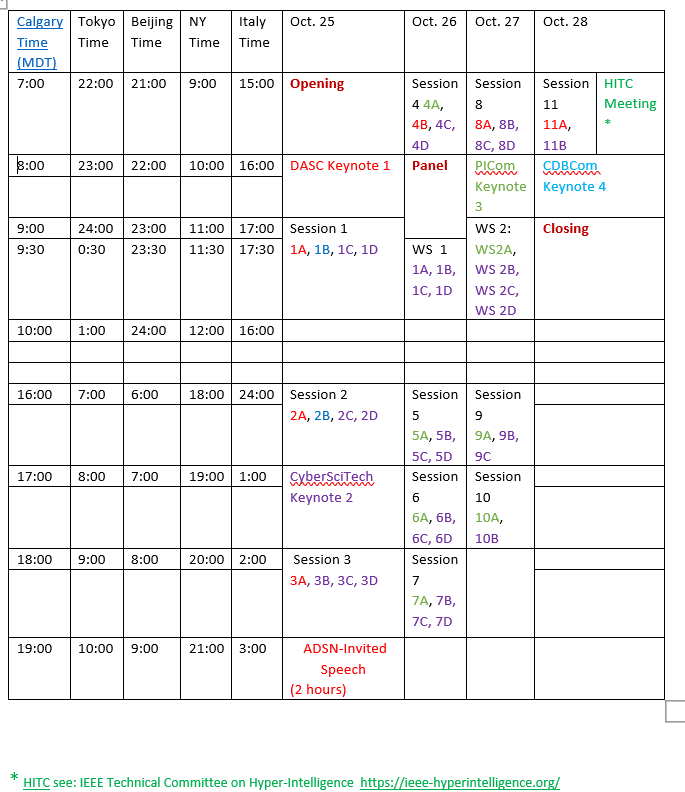
For Presenters:
You will be sharing your screen to present your own document during your session as the speaker. It is advisable that you are familiar with screen sharing in Zoom ahead of your presentation. If you aren’t sure, you might want to practice this in a personal Zoom account and session. There is also a Rehearsal Session set up, which can be accessed at any time. It is located at the end of the Monday agenda, but is always accessible.
Note that if the registered author is different from the paper presenter, the presenter needs to register and create an account, as well.
If, for some reason, you are unable to screen share your presentation, we can upload a PDF copy of your presentation to the session. This can be downloaded by all participants and the facilitator can do the screen share for you.